让 Excel 说人话
通过简单对话分析您的Excel
无需成为数据专家,只需上传Excel文件并对话,即可获得清晰的分析报告
· 256位加密 · 符合GDPR标准 · SOC 2认证
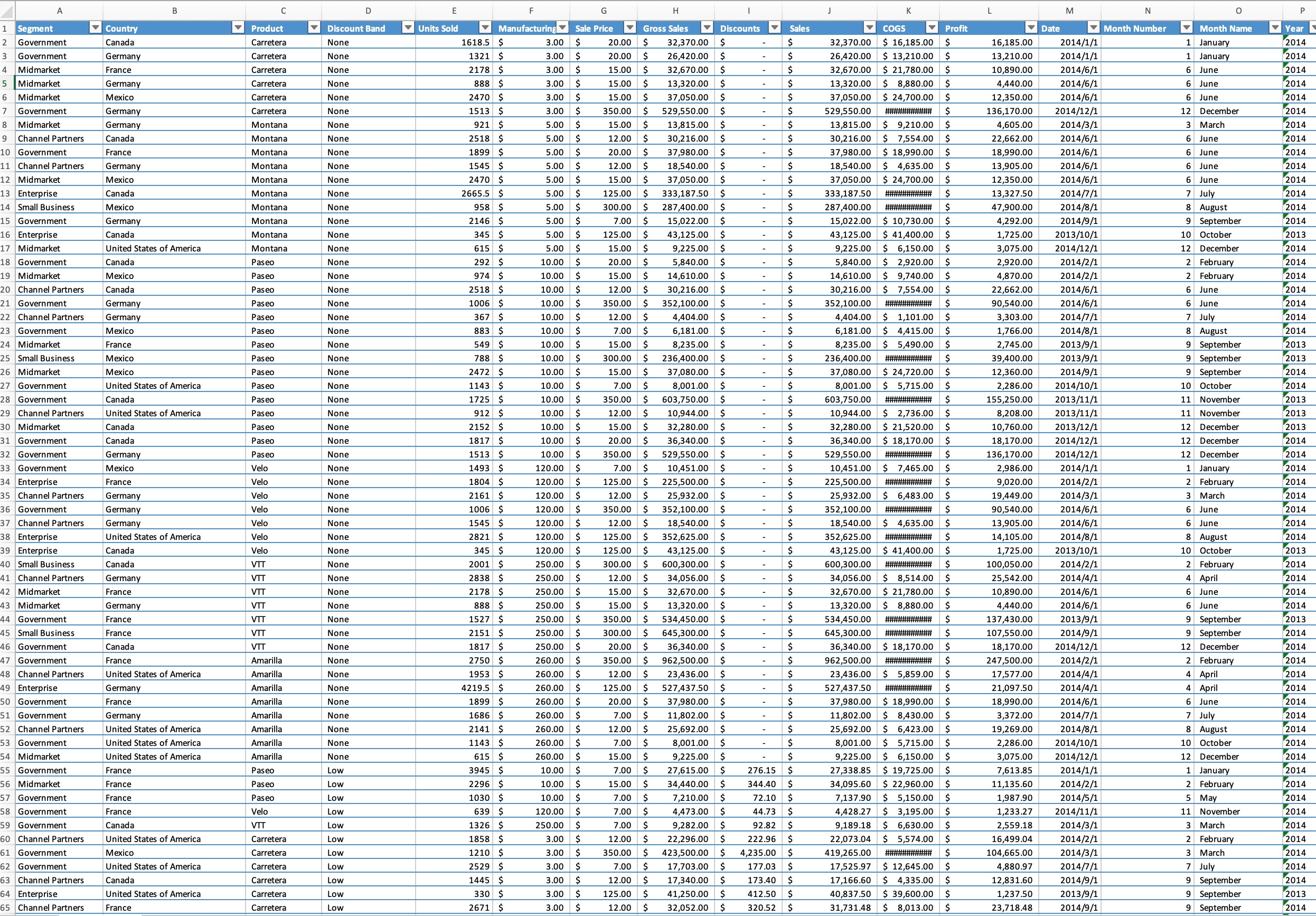
您是否被这些问题困扰?
被复杂的Excel表格压得喘不过气
Excel文件可能包含多个工作表、公式和数据类型,理解数据含义和如何有效使用它们往往很困难。
看不懂统计指标
统计指标涉及不同的公式和计算方法,理解数据含义和如何使用它们常常令人困惑。
花费大量时间制作图表和报告
如果您不熟悉Excel,创建图表和报告可能会非常耗时。
担心错过重要见解
如果您不是该领域的专家,识别最重要的数据和洞察可能会很困难。
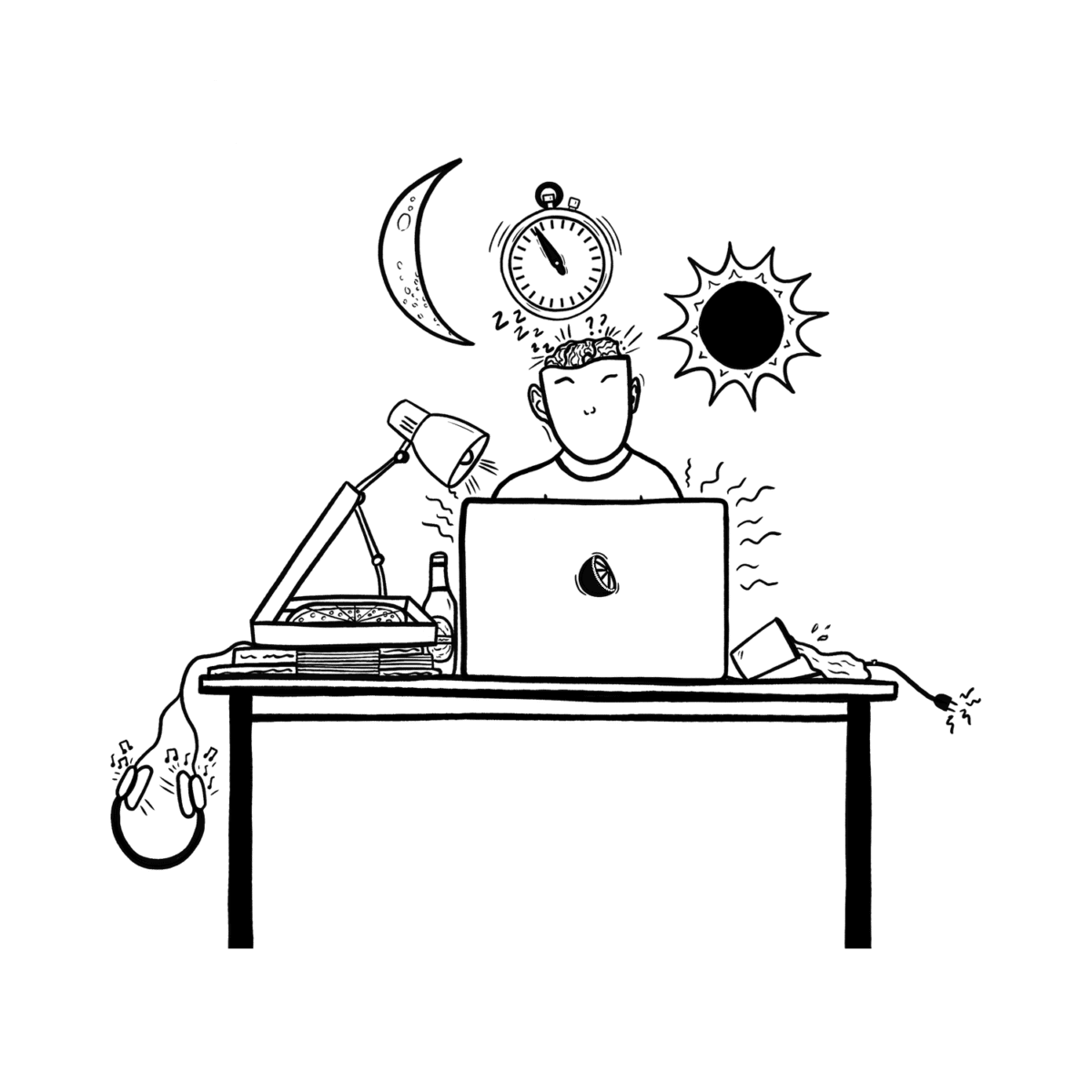
Xlytics 如何工作
像与Excel对话一样分析数据
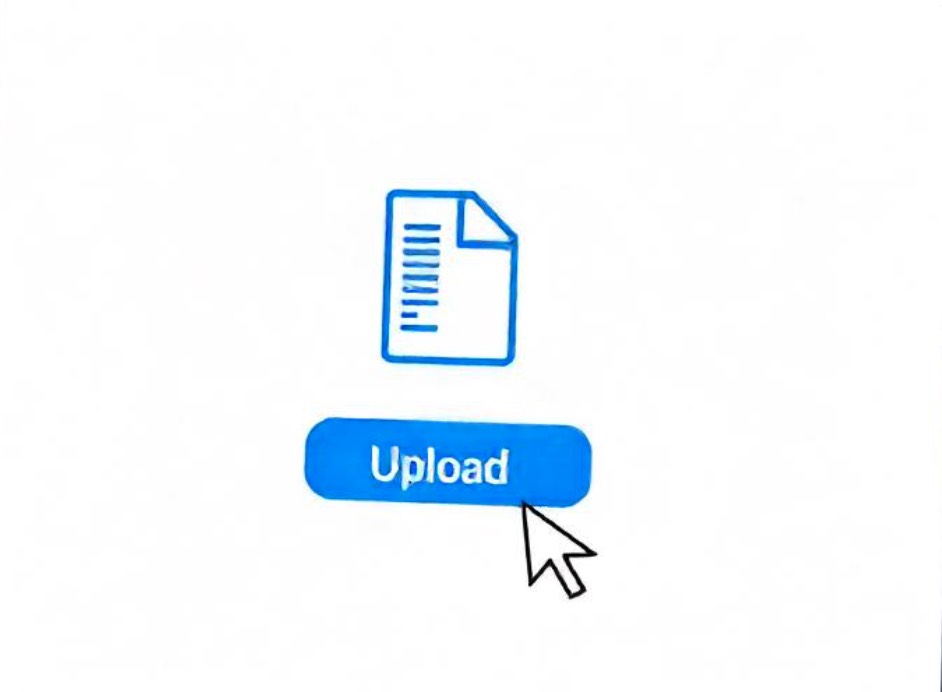
上传Excel文件
将Excel文件上传到Xlytics。支持的文件类型:.xlsx, .csv
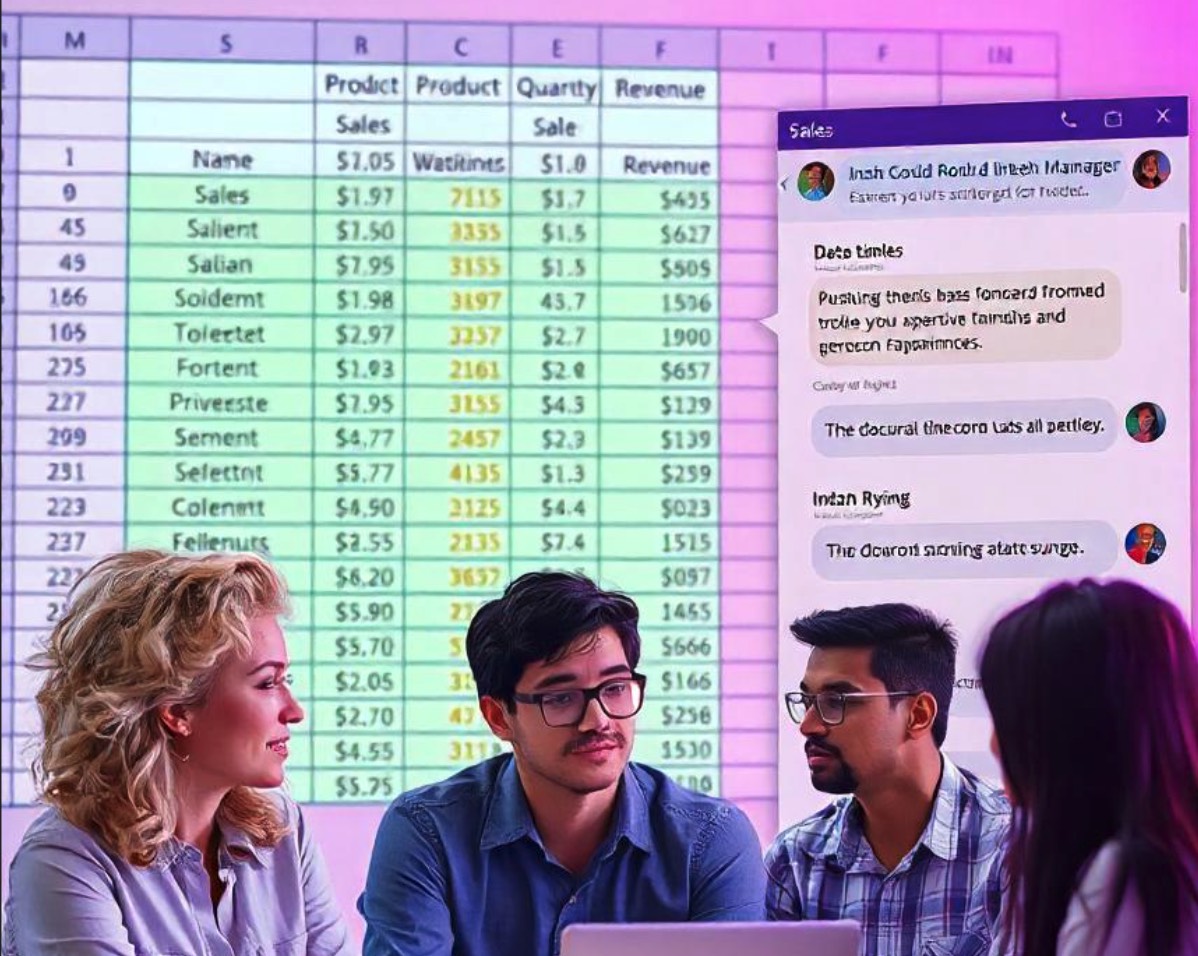
自然语言提问
用自然语言提问,秒级获得答案。无需了解具体公式或函数。

获取即时洞察
立即获取数据洞察。无需花费数小时创建图表和报告。
用户都爱上了 Xlytics
我们的用户一直在分享Xlytics如何帮助他们从数据中获得有价值的见解。
Sarah Chen
Data Analyst at TechCorp
Xlytics has completely transformed how we analyze our data. The automated insights and visualizations save us hours of work every week. The platform is intuitive and powerful.
Dec 10, 2023
Michael Rodriguez
Business Intelligence Manager
The real-time analytics and predictive insights from Xlytics have helped us make better business decisions. It's like having a data science team at your fingertips.
Dec 5, 2023
Emily Zhang
Product Manager at StartupCo
As a product manager, I need quick insights into user behavior. Xlytics delivers exactly that - beautiful visualizations and actionable insights without any complex setup.
Nov 28, 2023
David Kim
CEO at DataDrive
Xlytics has revolutionized how we handle data analytics. The AI-powered insights have helped us identify trends we would have missed otherwise. Incredible tool!
Nov 20, 2023
Lisa Johnson
Marketing Director
The marketing insights from Xlytics are game-changing. We can now track campaign performance and user engagement in real-time with beautiful, easy-to-understand visualizations.
Nov 15, 2023
James Wilson
Data Scientist
As a data scientist, I appreciate how Xlytics combines powerful analytics with an intuitive interface. It's perfect for both technical and non-technical users.
Nov 10, 2023
